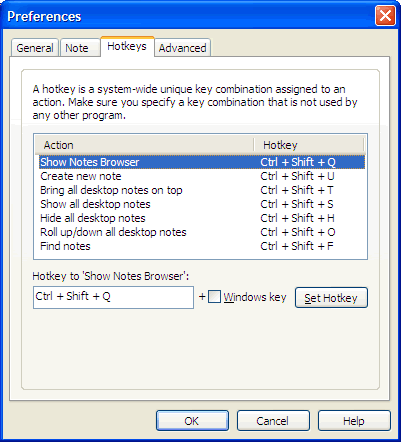NoteZilla Help
Preferences - Hotkeys Tab
To access the Hotkeys tab, launch the Notes Browser and select
Advanced->Preferences from the Notes Browser menu.
A hotkey is a system-wide unique key combination assigned to an action. Make
sure you specify a key combination that is not used by any other program.
|
|
|
Hotkeys Tab - Preferences |
Setting a Hotkey
To set a hotkey, select an action from the list, specify the key combination the edit box below the list and choose the Set Hotkey button.
Removing a Hotkey
To remove a hotkey, select an action from the list, press backspace key in the edit box below the list so that the edit box shows 'None' and choose the Set Hotkey button.
|
Copyright © 2000-2007 Conceptworld Corporation. All Rights Reserved |